Exercise 2
1. Evaluate this Analysis map:
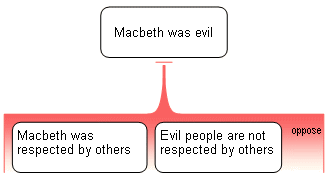
Drag this image onto the
workspace to proceed. You must be using the inbuilt
browser in Rationale 1.3 or later.
Hints
- First evaluate each of the premises. Ask yourself: Is this true? Should
I accept it, reject it, or reserve judgment (Hmmm).
- Click on each premise's claim box, go to the go to the 'Evaluate' section of the
ribbon and click on your assessment
- Then evaluate the whole objection. Ask yourself: Does this
objection undermine the position?
- Finally evaluate the position: what confidence do you have in it, given
your assessment of the objection?
- If you rated the objection as 'Nil' stop and think carefully about what
this means for the position. Do we have any evidence for making our minds up
either way?
- Make sure you've put evaluation icons in all boxes, as well as coloring
the body of the objection itself
2. Check your work against the
model.
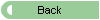
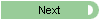
Set 11 - Assessing again • Exercise 1 • Exercise 2 • Larger maps • Exercise 3 • Exercise 4 • Final
© Austhink 2007.
Rationale Exercises version 0.1,
Sep-07
Note: these exercises are undergoing continual improvement. Next time you come
back they might be a bit different.
Let us
know what you think!
