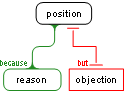Now try this for yourself.
Exercise 1
1. Make a Rationale Reasoning map of this
form:
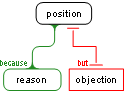
Use these claims:
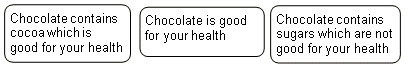
Drag this image onto the
workspace to proceed. You must be using the inbuilt
browser in Rationale 1.3 or later.
Hints:
- Start by dragging the boxes onto your workspace
- Change the colors of the boxes to show what sort of claim each
is: a white box for the position, a green box for the reason, and a
red box for the objection. Make sure you're using the 'box' button
and working in Reasoning mode.
- The position is the main point at stake, or the chief issue
under consideration
- The reason is the claim that
supports the position by providing evidence that suggests the position is true
- The objection is the claim
that undermines the position, offering something to suggest that the position is false
- Arrange the boxes to replicate the argument template we've
provided
2. Check your work against the
model.
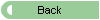
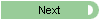
Set 2 - Argument parts • Second page • Third page • Example • Exercise 1 • Exercise 2 • Exercise 3 • Exercise 4 • Exercise 5 • Final
© Austhink 2013.
Rationale Exercises version 0.1,
Jan-13
Note: these exercises are undergoing continual improvement. Next time you come
back they might be a bit different.
Let us
know what you think!